FreeHand MX
Mac, Retail, English
Create illustration and layout for print and web
Use FreeHand MX for creative design, storyboarding, document production, and editing with an unparalleled set of creative design tools. Easily repurpose your designs for print, the Internet, or Adobe Flash.
Adobe and the Future of FreeHand
No updates to FreeHand have been made for over four years, and Adobe has no plans to initiate development to add new features or to support Intel-based Macs and Windows Vista.
Note: Freehand does not work with Mac OS X 10.6 or higher.
To support customer workflows, we will continue to sell FreeHand and offer technical and customer support in accordance with our policies.
While we recognize FreeHand has a loyal customer base, we encourage users to migrate to the new Adobe Illustrator CS5 software which supports both PowerPC and Intel-based Macs and Microsoft Windows XP and Windows Vista.
Illustrator CS5 offers powerful new features, including functionality designed to appeal to FreeHand users, such as multiple artboards, the Blob Brush tool and transparency in gradients.
FreeHand customers can switch to Illustrator CS5 for US$199 (volume licensing also available), and access complimentary resources to ease the transition. For additional information, please visit
www.adobe.com/illustrator.
The creative design solution for print, Internet, and Adobe Flash
Realize your creative vision with an unparalleled set of creative design tools. Only FreeHand MX has everything you need to move seamlessly from concept through design, production, and publishing in a streamlined graphics environment all while working with a single document. Use FreeHand MX for storyboarding, creative design, multipage document production, and editing. Whether you're designing for print, the Internet, or Adobe Flash, you can repurpose your FreeHand MX projects across multiple mediums quickly and efficiently.
Easy
Quickly go from concept to design and publishing in print, Internet, and Flash projects. FreeHand MX provides a streamlined, easy-to-learn graphics environment for designing illustrations, organizing information, laying out storyboards, and developing click-through presentations.
Enhance productivity with a highly customizable workspace. The Object panel eliminates the need to move between multiple panels to inspect and change object, text, and style properties. Tools panel organization and a streamlined workflow make FreeHand MX easy to learn and use.
Quickly organize and map navigation, content, components, and data flows. Drag and drop to build persistent relationships between objects while providing complete editability of stroke styles with the Connector Lines tool. Achieve maximum editability and reduce production and revision times using master pages and backgrounds, Symbol libraries of data types and navigation components, and the graphics-based Find & Replace panel.
Produce immersive presentations and click-throughs for proof-of-concept proposals and client approvals. Drag and drop interactivity between objects and pages with the Action tool. Assign ActionScript commands in the easy-to-use Navigation panel. Quickly publish to SWF format for easy distribution.
Powerful
Rapidly create and edit visually rich designs and illustrations that provide maximum impact. FreeHand MX includes a powerful and flexible set of vector-based tools for designing print layouts, animations in Flash, or application interfaces.
Layer complex visual appearances on individual vector objects. With multiple attributes you can apply and organize an unlimited number of strokes, fills, and effects on a single object, from a single panel eliminating the need to keep up with and edit multiple copies of an object for the same visual appearance.
Easily build rich graphical components for ads, interface objects, and attention-grabbing headlines. Apply path manipulation effects such as bend and transform while maintaining editability of the original shape with live vector effects. Provide high-resolution, realistic appearances such as drop shadow and bevel with live raster effects. Create 3D appearances with the Extrude tool.
Quickly reshape graphic primitives while maintaining editability. Round rectangle corners, turn ovals into arcs, and change the number of points on stars all within the workspace.
Open
Design, lay out, and animate SWF movies in a familiar design environment. Place existing SWF components and applications directly into your FreeHand MX layouts, maintaining complex ActionScript programming. Drag and drop advanced ActionScript commands for navigation, printing, or interaction with external SWF movies. Animate blends and assign persistent background elements in a familiar multipage layout metaphor.
Easily preview and export optimized SWF movies. Preview SWF movies in the design environment using the built-in SWF Controller. Set up SWF export with the redesigned, easier-to-understand Movie Settings button. Export SWF movies that are smartly optimized for minimum file size using automatic symbol assignments and the latest Flash compression.
FreeHand MX Top Features
Multiple Attributes
Apply unlimited stroke, fill, and effect attributes to a single vector or text object.
Action Tool
Drag and drop complex Macromedia Flash actions between objects, symbols, and pages.
Connector Lines Tool
Quickly map information architecture, data flows, and site maps.
- More new features
- Top 10 FreeHand MX features
- System requirements
- FAQ
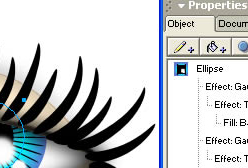
Multiple Attributes
FreeHand MX in Action
See FreeHand MX in Action
Do even more with your designs with new FreeHand MX multipublishing features
Multiple Attributes
Add more visual punch to your designs and illustrationsapply unlimited stroke, fill, and effect attributes to a single vector or text object. Multiple attributes eliminate the need to stack duplicates of an object to create a particular appearance, making updates easier, faster, and leaving fewer objects to manage.
Object Panel
Now you can quickly inspect and change object and text propertiessuch as stroke, fill, font, or effectin one centralized location. In addition, the Object panel provides localized stacking control of multiple attributes for unlimited and unique visual appearances. You can also drag and drop between the Object and Styles panels to create, edit, and redefine graphic and text styles.
Live Effects
Maximize creative expression with live effects, which apply complex distortions and effects without altering the original object. FreeHand MX includes vector effects (such as bend, sketch, and transform) and raster effects (like bevel, drop shadow, and gradient transparency). The complete control of ordering provided in the Object panel allows you to apply effects in any order, to all or selected attributes of the object.
Live-Edit Graphic Primitives
Quickly and easily reshape rectangles, ellipses, and polygons while maintaining the control and editability of FreeHand MX graphic primitives. Easily round rectangle corners and mix concave or convex, convert ellipses to arcs, or change polygons to stars with editable numbers of points.
Macromedia Flash Integration
Increase productivity and streamline development of Macromedia Flash projects. Plan, layout and design entire projects in single document. Now you can even import more complex Macromedia Flash movies (SWFs) into your FreeHand MX document and integrate them into your designs before exporting back out to SWF with improved efficiency. Placed SWFs can be edited using launch and edit in Macromedia Flash functionality. Macromedia Flash can also open and import FreeHand MX files.
Action Tool
Drag and drop complex Macromedia Flash actions between objects, symbols, and pages. Assign simple actions like Go To and Play, or Go To and Stop, as well as more complex behaviors such as Get URL or Load External Movie.
Connector Lines Tool
Quickly map information architecture, data flows, and site maps with the Connector Lines tool. Just drag the tool to assign persistent relationships between objects. Connector Line styles let you completely customize the appearance of connectors and quickly apply them.
Creative Capabilities
Realize your creative vision with a collection of enhanced tools and functionality. Create exciting 3D appearances with the Extrude tool, which gives complete live control over extrude attributes, including 3D rotations, lighting, and shared vanishing points. Drag and drop the Blend tool to create and modify live blends, or use the Eraser tool to modify paths in an, organic way. Additionally, FreeHand MX now provides alpha channel support for imported bitmaps.
Fireworks Integration
Streamline your graphics development workflow with enhanced Fireworks integration. Launch and edit imported bitmap images with a single click in the FreeHand MX Object panel, make your changes in Fireworks, then click back in FreeHand MX your image is now updated, without losing any effects or transformations applied to the original FreeHand MX image. You can also open or import FreeHand MX files directly in Fireworks, with improved vector and text reliability and editability.
System Requirements
FreeHand MX 11.0
Macintosh
- PowerPC G3 500MHz processor
- Mac OS X 10.2.6 through 10.3
- 64MB of RAM (128MB recommended)
- 70MB of available hard-disk space






