What is Production Premium?
Adobe Creative Suite 5.5 Production Premium is the high-performance leader in video production software. Produce your best work with game-changing innovations like the Adobe Mercury Playback Engine and a distinctively efficient post-production workflow.
Work faster
Accelerate your video production workflow in Adobe Creative Suite 5.5 Production Premium software, with sweeping performance enhancements that define new standards for speed and efficiency on both Mac OS and Windows.

Native 64-bit operating system support
Work fluidly on HD and higher resolution projects using all the RAM on your system thanks to native 64-bit operating system support in Adobe After Effects, Adobe Premiere Pro, and Adobe Photoshop Extended.

Mercury Playback Engine
Get amazing performance from the Mercury Playback Engine in Adobe Premiere Pro on both desktops and laptops (Windows and Mac OS). Natively 64-bit and optimized for modern CPUs, Mercury delivers astounding performance with or without GPU acceleration.
More on performance

GPU acceleration in Photoshop
Speed up image cropping, color picking, and brush treatments with GPU-accelerated features in Photoshop Extended.

Broad format support in Adobe Premiere Pro
Maximize the efficiency of your file-based workflow and edit virtually any format including DV, HDV, RED, DPX, Sony XDCAM, XDCAM 50, XDCAM EX and XDCAM HD, Panasonic P2, DVCPRO HD, AVCHD, AVC-Intra, and footage from DSLR cameras.

Most efficient file-based workflow
Edit file-based media instantly with native support for DSLR, R3D, AVCCAM, XDCAM HD 50, DPX, P2, XDCAM, XF, and other formats. Never waste time transcoding or rewrapping media, saving significant ingest time on every project.

Timesaving integration
Save time on every project thanks to deep integration; roundtrip editing; and Dynamic Link, which eliminates intermediate rendering as you refine assets between After Effects, Adobe Premiere Pro, and Encore.

Roto Brush
Isolate moving foreground elements from their backgrounds in fewer steps using the Roto Brush in After Effects, automatically creating transparency around foreground elements. Save hours on typical projects.
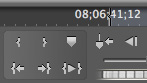
Efficient workflow
Trim and edit with efficiency and precision in Adobe Premiere Pro CS5.5. Use widely accepted NLE shortcuts and easily sync separately recorded field audio with your video, thanks to dual-system sound support.
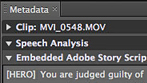
Integrated metadata for faster post-production
Develop scripts or outlines with Adobe Story, an Adobe CS Live online service1,2. Leverage metadata acquired in production to search assets and dialogue and edit faster. Create searchable web DVDs to make assets discoverable online.

Fast, reliable encoding for multiple devices
Output your work for PCs, smartphones, tablets, and television with Adobe Media Encoder CS5.5. Use intuitive presets and contextual menus to set up sequences once for multiple formats, and batch encode while you keep editing.
Dozens of timesaving improvements
Boost productivity in Adobe Premiere Pro, Photoshop Extended, and After Effects with workflow features and enhancements suggested by users like you.
Multitarget project setup in Flash Professional
Reuse code and assets in Adobe Flash Professional to efficiently create, test, package, and deploy content across a range of screens and devices.
Craft great stories
To the top
Tackle virtually any post-production challenge with the industry-leading, tightly integrated creative toolset. Game-changing innovations enable you to deliver the highest quality productions to virtually any screen.

Best-of-breed production tools
Get best-of-breed video, motion graphics, compositing, audio, and design tools packed with innovations that accelerate production workflows, inspire creativity, and help deliver high-quality productions to any screen.

Rich 2D and 3D images from Photoshop Extended
Magically remove objects with Content-Aware Fill in Photoshop Extended. Paint with lifelike brush strokes and use creative 3D tools. Roundtrip images and motion-based content to Adobe Premiere Pro, After Effects, and Encore.

Integration with Adobe Story
Write scripts that serve as blueprints for your video productions and speed up your workflow using Adobe Story.
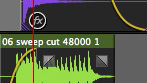
Advanced audio-for-video editing in Adobe Audition
Record, edit, mix, master, and sweeten audio with Adobe Audition CS5.5 now available for both Mac OS and Windows. Roundtrip edit with Adobe Premiere Pro CS5.5, or use OMF and XML to speed up project exchange with Avid Pro Tools and other NLEs.
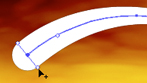
Vector graphics with Illustrator
Import native Adobe Illustrator artwork into After Effects with layers, masks, blend modes, gradients, and effects intact. After Effects can continuously rasterize vector shapes for smooth edge detail at any size.

Warp Stabilizer in After Effects
Smooth a bumpy camera move, or lock a shot automatically. Warp Stabilizer removes jitter and compensates for motion-related irregularities.
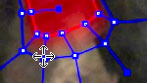
Advanced motion tracking
Handle even the trickiest tracking jobs with the 2D planar tracking tools in mocha for After Effects CS5.5, which now supports tracking masks and variable mask width and includes the powerful mocha shape plug-in.

Camera Lens Blur and camera property in After Effects
Create soft-focus effects with Camera Lens Blur. Set iris shape, blade curvature, and diffraction fringe characteristics for beautiful bokeh, and use these same settings for fantastic depth-of-field control with the After Effects 3D camera.

Light falloff in After Effects
Control how light intensity falls off across 3D distances, just like in the real world.
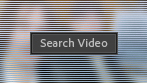
Searchable web DVDs
Deliver DVDs, Blu-ray discs, and searchable web DVDs from a single Encore project.
More on searchable web DVDs

Easy online video portfolios
Create video portfolio websites and interfaces without writing code in new Adobe Flash Catalyst. Easily integrate video, sound effects, and dynamic media, and then add interactions to control their playback.

Interactive video projects from Flash Professional
Use streamlined video controls in the industry-standard Flash Professional workflow to quickly add video content to sophisticated interactive experiences.

Intuitive perspective drawing
Automatically generate perspective grids for 1-, 2- or 3-point linear perspectives in Adobe Illustrator, with controls for horizon lines and vanishing points. Artwork you draw automatically conforms to the Perspective Grid.

Better stereoscopic 3D workflow in After Effects
Composite and animate stereoscopic projects in After Effects. Set up stereo camera rigs quickly and render multiple cameras simply and easily.

Enhanced creative freedom on the go
Take your creativity further use mobile devices like the iPad with Adobe Ideas sketching software and a growing number of companion apps as they become available for Photoshop CS5 Extended.3
See all mobile apps
Collaborate efficiently
To the top
Move sequences and assets through the production pipeline faster with open project exchange with other NLEs, while streamlining project reviews and improving communication with colleagues and clients.

Compatibility with large-scale workflows
Work with multiple NLEs thanks to roundtrip editing between Adobe Premiere Pro and Final Cut Pro or Avid NLEs. Leverage industry-standard formats such as AAF, EDL, OMF, and XML to integrate with a variety of systems.

Streamlined collaboration
Collaborate using CS Live online services1,2 including Adobe Story, a collaborative script-development tool; CS Review, an online review service; and Acrobat.com services that simplify sharing project information.
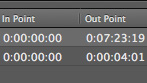
Source timecode support in After Effects
Take the guesswork out of source footage edits. Timecode data in QuickTime, AVI, Broadcast WAV (BWF), DPX, and some variations of MXF is read directly in After Effects, and the Timecode effect can display both source timecode and composition frames.
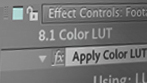
Added support for color LUTs
Share a broad range of color lookup tables (LUTs) with After Effects, such as 3DL and CUBE formats and support for 1D LUTs.






