|
Removing an item from the checkout is simple, but first you must go to your shopping cart.
There are a few ways which you can get there, simply click the following icons / text heading:
- Home Page / Top Centre -

- Home Page / Top Right -

Now that we have loaded your shopping cart, its as simple as clicking the  next to the product you want to remove. next to the product you want to remove.
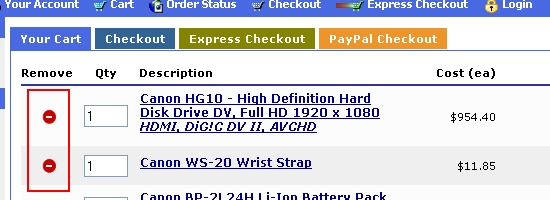
|